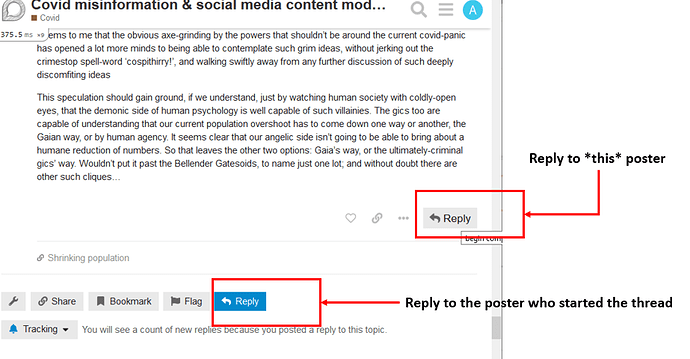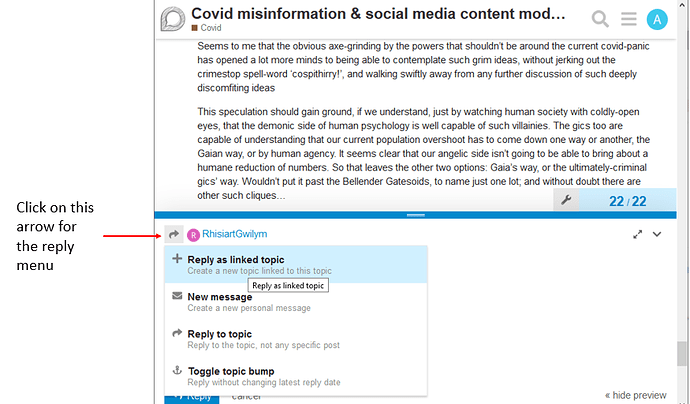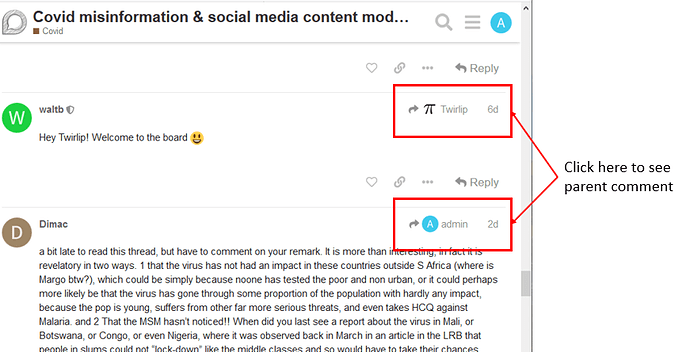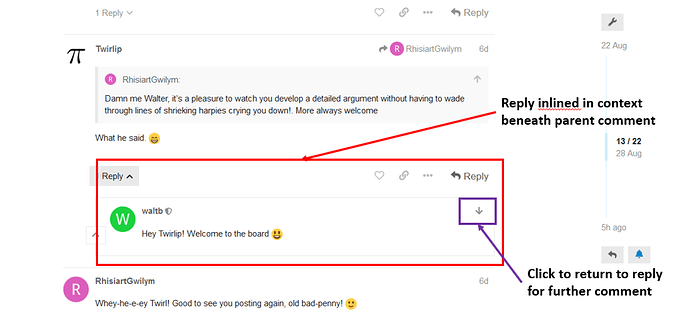So, after a few weeks playing around here, it’s obviously a bit trickier to follow long conversations between posters than the old style boardhost “threading” model.
Here are a couple of thoughts about what I’ve come up with so far (and anyone who is getting to grips with this, or has questions please do chime in below!)
Four types of reply
In each topic, you can choose to reply to a particular poster on that thread, or to the original poster who started the thread.If you reply to the original poster, then your reply should just appear at the bottom of the thread, and will notify the original poster that there is a new reply. If you choose to reply to another poster on the thread, the other poster should get a notification, and you should be able to see your reply both on the bottom of the page (as before) but also underneath the poster that you just replied to. This is not obvious if the poster you are replying to is already the last post on the thread. Your reply will just sit beneath that one, but that poster should receive a notification of a response, and I have just futzed about in the board settings to see if I can make that clearer.
When you are replying to a particular poster on a thread, that should be shown in the reply box that you are typing into as follows:
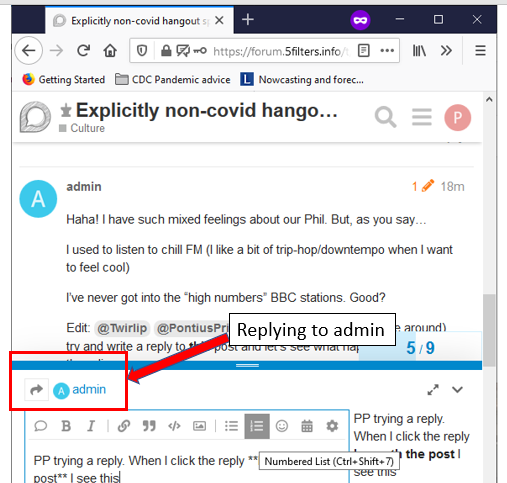
As I said, if you are replying to a poster who is the last poster in a thread, even though you should still see the name of the poster you are replying to when you’re typing it, I think once it’s published it just sits beneath the previous post.
In addition, there are a couple of other options that you can choose in your reply. If when you click reply to a poster as discussed above, you click on the little arrow in the top left hand of your reply box you will get a little menu of extra options.
From that menu you can choose to make your reply into a whole new topic, or reply to the poster as a private message that is sent only to that person, and not printed on the topic thread.
Navigating from a reply to a parent
Once you have replied to a poster on a thread, or if you just want to see which post a comment is linked to, you should be able to click onto the name of the poster that has been replied to in a comment:By clicking onto those links, it should take you to the parent post to which this is a reply. So in the case above, if I click on the arrow pointing to Twirlip, it should take me to the post they originally wrote to which walter is replying
Here you should see the original post and the reply to it. To get back to where you were, just click the down-pointing arrow, and it will return to the reply.
Ok. This is all fairly basic stuff that I am working out as a I go. As a said, if anyone has any insights or other comments please feel free to jump in.
Can we set up a boardhost style model here on discourse?
It looks like the answer to that question is plain "No". Apparently there are good reasons as to why they chose to keep the board in this format.If anyone is interested to know why Discourse doesn’t have a threading model like boardhost (or Reddit) then have a read through the following (and the links therein).
Cheers all
admin