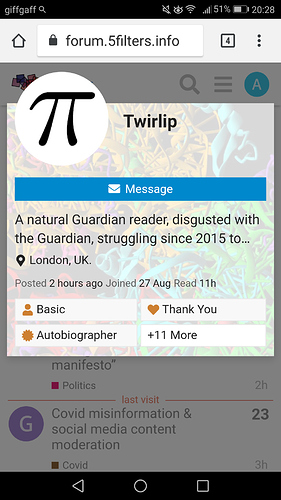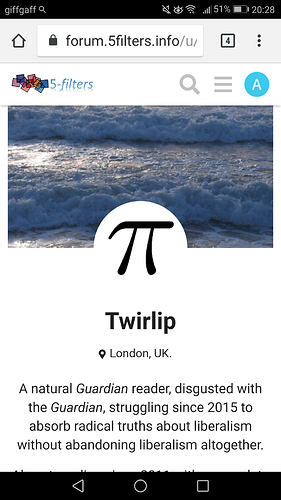Sorry, it’s me again; and I’m confused, as usual!
Fortunately, none of this stuff is urgent. I’ve liked this new site, and found it easy and natural to use, from the start; no serious problems have appeared since then; and none of my many confusions has seriously impeded communication.
I’m afraid this is going to be a poorly organised post, as my mental energy has been low today; but it seems wise to note down the things that are confusing me before I forget them, even if it just has to be in the form of a randomly ordered list.
Discourse documentation (which I have only been dipping into, not studying systematically) does already seem to use the term profile in a particular sense. Here is one example of its use:
Missing “about me” in Profile - support - Discourse Meta
As that post also shows, all Discourse sites already seem to have an “About me” field, as part of each user’s “Profile”. I’m sorry I missed that, thus confusing things from the start.
My first question for @admin is: am I right in thinking that the “About me” field I see when I visit Twirlip | Preferences | Profile was already there, i.e., you did not create it?
My second question is: am I also right in thinking that you did create the field named “Profile”, on the same page?
If so, it’s probably unnecessary, and I’m sorry to have started you off on a wild goose chase!
A minor point is that this field doesn’t seem to allow paragraph breaks; but as it doesn’t seem as if we’ll need to use the extra “Profile” field, this problem (if it is a problem, rather than a design feature) doesn’t need fixing.
Here is a second example of the use of the terms “profile” and “About me” (but I don’t think it adds anything to what we already know):
Quotes are broken in the “About Me” section of your profile - bug
Another thing I’m unsure of is whether the term homepage has a special meaning in Discourse documentation. From a couple of Google searches, I have a vague impression that this is the term for the page you get to when you click on a user’s avatar. On the other hand, however, at least one page of official-looking documentation seems to say that the term profile is also used to mean that same page:
What are user cards? - howto / faq
If you click on the avatar or username on someone’s user card, it takes you straight to their profile, where you can see further information about that user like their recent activity, list of badges, and summary page.
The same post also gives us another technical term to get to grips with: user card.
Excuse me, I think it’s time for me to go and lie down again.