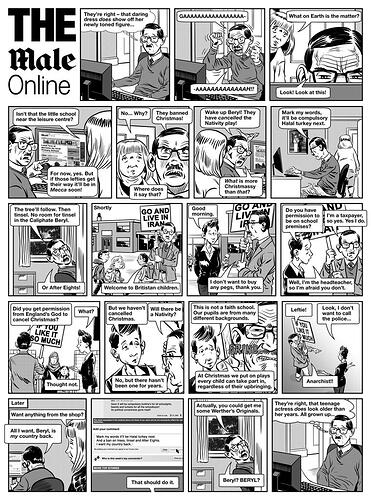I’ve followed this guy Rob Braxman on Internet security and privacy for some time. He explains without too much tech, how Google track you without having a chip under your skin. If you’re interested in personal privacy this and the previous podcast of his are well worth a listen.
It’s obvious to me that, with only a lap-top, and no mobile phone - ever - some bunch of techie-goons has a minor dossier on me.
I know it, if by nothing else, by the way that even on my ad-blocked link to the internet, things keep floating up that are clearly targetted, if not at me personally, then certainly at my age-group; but also at my precise regional location: stuff about hearing aids, cures for enlarged prostates (FFS!  ) and ads for various discreet services IN MY LOCAL CITY!! featuring improbably delicious, big-breasted, fulsomely-upholstered women of a certain age, usually from Eastern Europe or points further east. It’s very evident that there’s a tracking device on me personally, even though they only seem to have a generalised, not very accurate picture of their target.
) and ads for various discreet services IN MY LOCAL CITY!! featuring improbably delicious, big-breasted, fulsomely-upholstered women of a certain age, usually from Eastern Europe or points further east. It’s very evident that there’s a tracking device on me personally, even though they only seem to have a generalised, not very accurate picture of their target.
I’m keen to do any luddite thing I can to screw up these impudent scumbags’ scams, preferably with maximum damage to their operations; really big spanners thrown into the most delicate works. All suggestions welcome; but please remember to couch them in computer-illiterate terms, for me to understand. 

Hmmm, how does @RhisiartGwilym know that the enticing sirens in his feed are Eastern European  ?
?
Its best to regard your interactions online as compromised in much the same way as a postcard. I don’t really have any sensible advice beyond deGoogling if you can. I use Brave browser, don’t imagine that’s “secure” in any real sense, but it does block a lot of crud, and occasionally whole modules of a website eg AlargeOnlineRetailer recently faffed about with their Music interface and I now can’t view the digital albums at all on (unrooted, therefore compromised, Android tablet).
The same source has been recommending some strange stuff to me recently, myriad country and western albums and Illuminati songstresses like Taylor Swift and Billie Eillish. So they’re by no means infallible and since hiding certain parts of my trail they’re back to trying to push mumble rap albums. Which is good 
A clever trick the web browsers use these days is to let you synch your bookmarks etc across multiple devices. Lots of data to be harvested on home habits Vs work habits, not to mention where one works, which mitigates for extra care when tweeting rudely at covidians.
Check your location privacy settings if you can, and turn off if possible. Get a burner phone, for phone calls only, and consider a Faraday pouch for that.
Thanks K. The ads. actually say where the models are - supposedly - from; in other cases they’re visibly East Asian.
Should just say, these are come-ons for such stuff as slimming, online-money-making, etc. - not for sexual services, AFAIK. Just using feminine voluptuousness to catch an old man’s attention, I imagine.
You may have noticed the way the Daily Heil does the same thing to keep the addicts buying their rag: invariably flashing plenty of pics that will titillate Mr. Later-Life Home Counties Petty Bourgeois. I notice, btw, that the Express aims for Mr/Mrs. Even-Later-Life Terrified Of Illness/Death, with constant stories about the latest surefire techie-techie-miracle against the ills of age - after screwing oneself up by living the good little consumer life…
Oh my word yes, Male Online is the absolute worst.
All grown up now, as they like to say next to some pic of a female who is no-longer-jail-bait.
Captured well in this strip from an intellectual journal that used to be funny.
OMG! Just blow up the strip cartoon to max. size and study the little details. Effin’ hilarious!!  (Poor Mabel!)
(Poor Mabel!)
Chuck the psycho in the corner (your tv set) in the nearest body of water. Likewise, chuck your smart phone in the nearest body of water. It remains possible to buy mobile phones that still operate as just a phone.
Next, nuke Windows and Mac operating systems on your computer (nuking Mr Gates is very satisfying). Load a Linux operating system. I recommend Linux Mint for those who are new to it all. There are many other flavours of Linux, and nuking Mr Gates & Co is a little bit techy.
I’ve now loaded Linux Mint onto 3 Windows machines and 1 Mac machine (Linux works very well on Mac machines, including very old ones). Of course, Linux OS has also probably been infiltrated. The core of it, though, is that they (outside forces) can’t do anything to a Linux operating system without knowing your computer password. In that respect it’s quite secure.
Had any experience rooting an iPad @RobG ? Mine is getting old and is no longer supported but could presumably be stripped back to the Linux kernel then have a GUI strapped to that.
Karen, I have no experience of doing this on an iPad. I have heard that you can load a Linux OS on just about anything, because just about everything is based on it, as you point out.
Again, I’m completely ignorant of iPads, so I’ll have to ask if your iPad has a USB socket?
If so you’re away.
Needless to say, back up all info that’s important to you on your iPad.
Then you will need a clean USB stick of at least 64GB.
At this point, I will pause, because to repeat, I’m not familiar with iPads.
If you want to continue, I’ll explain later how to create an ISO (Linux) on a memory stick.
The next big thing is how to get into BIOS when your iPad boots-up. Do you know what buttons to press during boot-up?
You can only install Linux if you know how to get into BIOS during boot-up. On standard Windows computers this is usually done via an ‘F’ button, but the particular ‘F’ button varies widely among different computer manufacturers. On Mac machines holding down the ‘Options’ key during boot-up will usually get you into BIOS (it stands for ‘Basic Input Operating System’ - all computers have this).
I think I did mention that this might be a bit techy! although I’ve tried to keep it simple.
No the iPad I have doesn’t have any USB ports though I could probably install via a Lightning adapter
I did a bit of rummaging and think this site looks like the place to start:
Funnily enough I have never actually looked at Mac BIOS (nor felt the need). I suspect the next full upgrade to OSx will be the one that drops my model.
Thanks for the ideas
Karen, that’s very interesting info, and bang on with what they say about old computing devices that still work but are now practically unusable because software no longer works properly.
Let’s not clutter up PatB’s thread with this.
If interested start a new thread for this techy stuff.
I like a challenge, and loading Linux on to an iPad comes into that category.
Unlike Windows and Mac OS, Linux is still relatively spook free (mostly because your computer password in Linux is not easy to hack).
Pat, have you seen this one…
This kind of thing is happening all over the world at the moment.